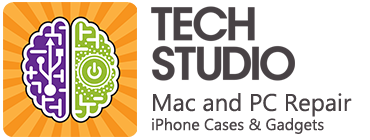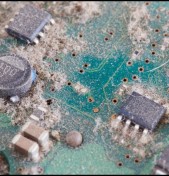Most people do not know much about the insides of their computers, and so when their machine’s video system needs computer repair, they may feel uncertain about what will be involved. They may have heard the words “mother board”, “memory chip” or “video card”, but have only the vaguest idea of what those parts actual do. They only know that the parts are important.
Most people do not know much about the insides of their computers, and so when their machine’s video system needs computer repair, they may feel uncertain about what will be involved. They may have heard the words “mother board”, “memory chip” or “video card”, but have only the vaguest idea of what those parts actual do. They only know that the parts are important.
What is the Video Card?
The video card has a number of other names, so it helps the ordinary user to be familiar with them. That why, if your repair technician uses the terms, you will know that he or she is not talking about multiple parts. Those other names include: graphics board, video adapter, display adapter, graphics card, display card, graphics adapter, and framebuffer. What the card does is provide a feed of images to your computer’s monitor display. It may sound simple, but the card processes a complex array of data, combining them into the images we see on our screens.
What Can Go Wrong?
One thing that many people do not realize is how much power is required to process video images. The video cards and chips for our devices have certainly become more sophisticated, but the need for power to produce the images is still a major factor no matter the size of the device. If you frequently watch video on your smartphone, you will have noticed that it heats up. Processing the image data is why that happens.
Like almost all other components inside a computer, the graphics card is subject to damage from heat and electrical issues, as well as factory defects. A graphics card may fail slowly with time or may simply stop working one day. Especially after a power surge or other type of electrical problem, a video card may suffer damage from blown capacitors or an overcharge to the GPU chip itself. Heat can damage these components by causing the solder points on the power control board to soften and break free, or by causing a capacitor to “pop.”
How to Prevent Damage to the Video Card
Because of these potential damage problems, it is always important to use a surge protector for your desktop machine, as well as ensuring that dust and other debris are not preventing the systems from cooling properly. Fortunately for desktops, these repairs are straightforward and are only estimated by the chosen replacement card’s performance. For laptops however, this repair usually warrants a new motherboard and depending on the age, may call for a new computer.
Taking reasonable care of your machine, whether it is a desktop or a laptop is one way of holding off potential damage to your video card. If you have questions about display problems on your computer or laptop, contact an expert and explain the problem in detail. Many times, the solution is not a big challenge.
 Over 50,000 customers served!
Over 50,000 customers served!