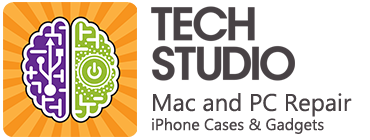1. Does the customer's computer have enough memory?
Upgrading RAM is an excellent way to improve performance and fix issues related to more demanding software requirements. Are they running Windows 10 with only 4Gb of RAM memory? Photoshop with 2Gb of RAM? This is not enough memory for modern systems. Ensure the customer has enough memory and if they don’t, explain to them what a difference in performance, usability, time savings and overall computing satisfaction it can make for such a low cost. A good way to explain the benefits of a memory upgrade is: “a memory upgrade can make your computer feel 3 years newer."
2. Does the customer have an on-site backup?
Do they use image backups or a RAID? Explain the benefits of these types of backups over a simple data backup. Is the backup working? Do they test it regularly? Inform them that they need to occasionally check the dates of the backups and restore a random file to test it and ensure that the backup is actually working. Ask questions to understand how they use their systems, what data is important to them, and work to help implement more simple, effective and reliable backup solutions.
3. Does the customer have an off-site or online backup?
If they do, are they sure it is set up properly? Many programs are not included in the default setup of these programs. Most users and businesses will require a customized backup configuration. Explain the benefits and disadvantages of each method and why they are both necessary. For example: online backups are slow, but on-site backups will not help you in a disaster like theft or fire.
4. Does the customer have a disaster recovery plan?
According to a recent study by FEMA entitled 'Make Your Business Resilient', "Roughly 40 to 60 percent of small businesses never reopen their doors following a disaster."
reopen their doors following a disaster." A disaster recovery plan accounts for what a business will do in the case of unforeseen circumstances such as fires, theft, and water damage, and security breaches. Help your customer consider what they would do if disaster struck and document the plan for them.
5. Is the customer still using a standard mechanical hard drive?
SSD hard drive upgrades are one of the best upgrades for users and businesses. Explain to the customer that if they spend over an hour a day on their computer they will reap substantial benefits including time savings, as well as increased overall computing satisfaction. The stakes for businesses with slow computers are high. Just 15 minutes of wasted time per day related to slow computers adds up to almost two 40-hour work-weeks per year. That could mean that an employee is paid for nearly 80 hours per year to sit and do nothing. Some businesses have hundreds of dozens or even hundreds of computers. Upgrading them to an SSD can save them potentially tens or hundreds of thousands of dollars per year.
6. Can the customer benefit, or do they already utilize calendar or contact sharing?
Customers don’t have to buy an exchange server. There are many options available to sync files, calendars, emails, and other workflow solutions to save time and money. Ask questions to understand their work habits, and see if any of these technologies can be implemented to allow easy sharing of data across multiple platforms, in real time.
7. Is it time for them to upgrade or replace their server?
This is an imperative question for businesses especially, as upgraded hardware will offer more performance and compatibility, as well as decrease maintenance costs in the future.
8. Is it time for them to replace their laptops?
Don't try to sell your customers a laptop. Customers are savvy these days. If you try to mark it up to make a profit, it's going to leave a bad taste in their mouth. Help them find the lowest price in the country for a notebook that is perfect for them, then help them set it up and transfer all of their data, programs, and settings.
9. Is it time for them to buy a new computer?
Do they require special hardware or performance specifications? You can build them custom desktops starting around $500. Inform your customers that there is no better price-to-performance ratio than a custom-built desktop computer.
10. Does the customer usually pay for ALL software, all the time?
When consulting with your customers, always try to provide free solutions. You can often find free programs for just about any type of software, and save them substantial money in the long term. By becoming your client's advocate and seeking to the save them money, you may lose a little bit of profit in the short-term, but you will get it back in the long-term in the form of loyalty and referrals.
11. When was the last time they cleaned their computers?
Regular computer cleaning extends the life of hardware, avoiding expensive repairs and replacements while also making the computer run cooler and quieter. Dust out the internal components and make sure the cooling systems are functioning properly. Always start by brushing off heavy dust and debris with a paint brush. This will save time and deliver superior results. Stop using cans of compressed air, and invest in a professional high-pressure air duster. You can find these for around $50. This will help protect the environment and deliver a much better cleaning.
12. Do they schedule yearly or twice-yearly tuneups and cleanings?
Computers are like cars, they need to be tuned up and cleaned at least once per year. Offering this service at the time of an appointment provides convenience to keep the customer's systems running well.
13. Is the customer using an outdated operating system, or one that should be updated for their software and work requirements?
Explain that Windows 7 is no longer supported. Recommend upgrading from Windows 7, to Windows 10, which is compatible with most hardware and is very stable. Windows 10 runs best on the newest UEFI hardware., If the customer is using OSX please explain to them that they may not be able to upgrade to the latest operating system if their hardware is no longer supported.
14. Are they paying for static IP addresses?
Companies can save potentially hundreds of dollars per month if they switch to a router that supports a service such as DynDNS. All they need is a router that supports it and a bit of your configuration time. Individual computers can be mapped via private IP by editing their registry on a PC, and through the command console on OSX.
15. Do they want to share files or printers?
Setting this up will save the customer time and increase office or personal efficiency. Employees in busy offices will appreciate the ease of file access over shared drives as well as not having to run around to different printers and computers.
16. If the customer has a business, how well is their website designed and optimized?
Local SEO Services or a website redesign combined with conversion rate optimization services could make a dramatic difference for their search rankings and internet visibility. Ask them if they would like some help modernizing their website or boosting their Google Maps rankings.
17. Have they been hacked, or had malware infections in the past?
It is a good idea to recommend a firewall to protect their network and computers. This is especially true if their computers are frequently attacked or have been infected with a viruses in the past. Comodo Firewall is a great free firewall option. Avast free edition is a good choice for antivirus. just remember to do a custom installation and turn off any advertiser or annoying options after installing.
18. How is the customer’s wireless range?
Is their router old? Do they have to reset it often to maintain functionality? Will a new model offer superior performance, flexibility, and security? Installing a new wireless router and configuring it properly will improve a customer's experience and overall satisfaction with their technology. Internet connections will be faster and more stable, and new wireless protocols allow the best functionality and security for the latest devices.
19. When was the last time they performed a network audit of all of their equipment, software, services packs, etc.?
This can be performed with free software from open-audit.org, and a little guidance from any expert technician. Having this information available and a plan to upgrade any needed systems will save money in the long run, and improve security and productivity.
20. Has the customer's staff or team been trained to use and perform standard troubleshooting on their technology.?
It's always a good idea to ask office managers or employees if they understand their new equipment, and if they have any questions about any work you may have performed or how to operate anything new in the office. This will allow them to troubleshoot minor issues, such as reconnecting printers or restarting computers, and save them money and time from a service call.
21. Is the customer's internet fast enough?
Start with a speed test to compare what their ISP is charging them for and what they're actually getting. If there is a big performance difference, get on the phone with their ISP and get the situation resolved. A lot of times customers will complain that their computer is slow, when it's actually just their internet! Does their bandwidth serve their needs? Would it make sense to upgrade them to a a plan with a higher upload or download speed such as a fiber connection, or asynchronous DSL?
 Over 50,000 customers served!
Over 50,000 customers served!