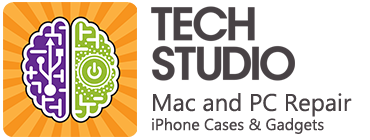In the world of broken computers, nothing is off limits. Murphy’s law can and will apply in all situations, whether it be software issues or just straight broken equipment. Here is a quick look into some simple problems and common questions in regards to computer systems, how to exterminate the bugs and get a move on with your work instead of being frustrated. I am excited to provide a glimpse into some of the most unique, risky and interesting repairs I’ve been tasked with! Let’s start today with: COMPUTER TROUBLESHOOTING 101.
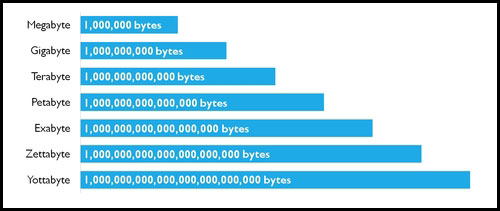
Everyday Computer Problems
There are quite a few problems people run into with their machines, both at home and at work, almost every day. The printer is not working. The internet is not working. The screen is frozen. These are common problems to say the least. Is it difficult to fix? It may not be. Depending on the scenario at hand, these issues will fix themselves if one simply restarts the computer.
Turn It Off, Turn It On
Restarting the computer or any electronics that are not performing correctly is the initial troubleshooting step that should always be taken. This reboot of the device clears any programs that may be running (or have locked up), resets files that the operating system uses to produce the experience you are used to (icons, desktop, etc.), and subsequently helps any attached peripherals restart what is known as their “dependent services,” or the software that the device uses to talk to the computer. The computer will boot up in a fresh and clean state, and with any luck the error at hand will have been reset, and things will return to normal operation.
If this does not work with a printer then the next step would be to unplug the printer and plug it back in again. The same goes for a router! If the internet is down, unplug the router, wait 30 seconds to a minute, plug it back in, wait for another minute or so, restart your computer, then test. This also explains, on a more casual level, why a system has trouble at home and then…works fine once brought to our office! Save yourself the trip, in some situations, and give it the “turn it off and back on again” approach.
On what topic would you like a quick rundown in the next installation of the Tech Gazette? Email me at matt@techstudiomacnandpcrepair.com, and I would be happy to explain. Photos and schematics incoming…soon! Repairs from iPhones to servers, and everything in between.
-Matt G, Tech Studio Mac and PC Repair
 Over 50,000 customers served!
Over 50,000 customers served!