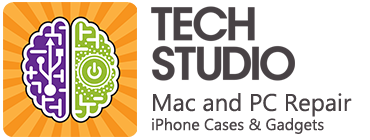There’s a big difference between losing one file and a whole hard drive’s worth of data. When you accidentally erase an important file, it can be frustrating. When you hear the dreaded “click of death” as the hard drive goes belly up, it’s more like a feeling of panic. In either case, how you react can be the difference between a disaster and a minor inconvenience. Data recovery is the most common Mac repair Venice computer users need help with, so it pays to review ways to minimize the damage when you see your precious data disappear in front of your eyes. Here’s a short guide to data recovery done right:
There’s a big difference between losing one file and a whole hard drive’s worth of data. When you accidentally erase an important file, it can be frustrating. When you hear the dreaded “click of death” as the hard drive goes belly up, it’s more like a feeling of panic. In either case, how you react can be the difference between a disaster and a minor inconvenience. Data recovery is the most common Mac repair Venice computer users need help with, so it pays to review ways to minimize the damage when you see your precious data disappear in front of your eyes. Here’s a short guide to data recovery done right:
First Assess How Bad It Is
Not all data loss is a catastrophe. Computer hard drives store data in unusual ways, and in multiple places. Here are a few scenarios that usually end up with all or most of the data being recoverable:
- Accidental deletion of a few files by the user
- Single file or program deletion or corruption due to a virus
- Total hard drive wiped by a computer virus
- Corrupted program, sometimes the operating system
All of these problems are electronic in nature. That means that the disk drive itself is still in working order. While you might not be able to find your lost files by yourself, they’re probably still somewhere on your computer’s storage devices.
Some data loss problems aren’t electronic in nature. If your Mac or PC suffers physical damage, attempts at data recovery are still possible, but they’re much more complicated.
- The computer was dropped
- The computer was crushed
- The computer was totally submerged in water
- Computers subjected to very high temperatures, or a fire
- Hard disks exposed to very strong magnetic fields
- Hard drive wears out from age
Don’t give up on data recovery efforts if your Mac or PC suffers severe physical damage. It is much more difficult to retrieve data from a physically damaged disk, but it’s not impossible. For the majority of computer users, however, data loss is an electronic problem, and the prognosis for data recovery is very good.
On Your Computer, Erased Means Something Different
Few computer users know that data isn’t written or erased in the same way it would be on a chalkboard. All your data, whether it’s a photograph, a movie, a document, or a computer program, is converted entirely into ones and zeros.
This digital information is segmented and scattered all over the hard drive. When you “erase” a file, your computer simply erases the list of directions it saves to locate all the information needed to reassemble the file. The data is still there, and it’s recoverable if you know how.
What to Do Right Away
Your Mac or PC doesn’t instantly erase your files when you press the delete button. The files are still there, but they become available to be overwritten by another file or program. If you can avoid overwriting them, the information can be restored using a file recovery program.
Don’t make the mistake of assuming that if you don’t save any additional files, your data won’t be overwritten. A typical computer has dozens of different programs running in the background at all times, and many of them will overwrite data as part of their regular operation.
The specialists in Mac repair Venice residents trust advise shutting down the computer as soon as possible to avoid accidental overwriting of files. If your computer is frozen up from a corrupted operating system, unplug the machine to avoid further risk. The same advice applies if a virus has taken over and keeps you from shutting your programs down. Some viruses will overwrite your entire hard drive if you let them, so time is of the essence.
For data recovery, the Mac repair Venice computer users need the most involves Recovery HD. Windows computers use a boot disk that starts up the computer in safe mode using MS-DOS. The Recovery HD program for Apple products is quite similar, but it’s already on the computer inside a partition. A qualified data recovery tech at your local Venice computer repair shop will be able to fix corrupted programs while the computer is in safe mode. They can even replace the entire operating system if necessary without losing valuable data files.
A Major Mac Repair Venice Computer Users Can Avoid
It bears repeating: If you’ve lost data because of a computer virus, or because you accidentally erased it, don’t panic. Unless there is damage to your computer’s hard drive, your files are probably intact, even though you can’t find them.
Many computer users make matters worse by trying to recover the files on their own without the proper expertise. The longer you leave your computer on, the more likely it is that your lost data will be overwritten on the disk. It’s best to take a deep breath, turn the computer off, and bring it to a qualified date recovery specialist for help.
 Over 50,000 customers served!
Over 50,000 customers served!